
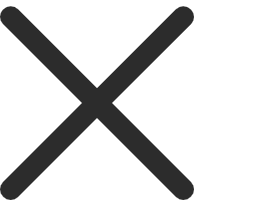
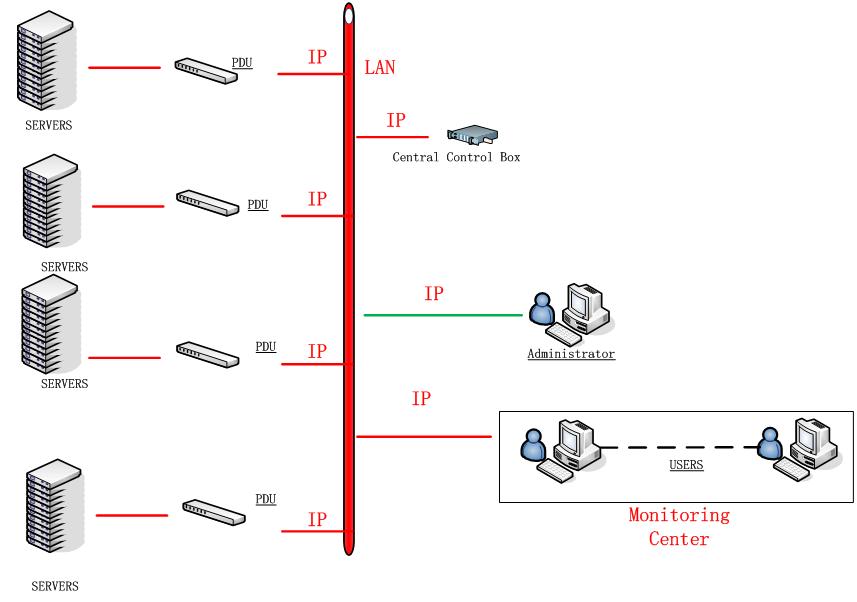

|
No. |
Item |
Description |
|
1 |
The power switch |
After the device is powered on as required, press the switch with your finger to start the device Long press this switch can also turn off the system power.
|
|
2 |
microphone |
External microphone port |
|
3 |
The speaker |
Audio output interface, external active speaker |
|
4/9 |
A serial port |
A peripheral that can connect to a serial port. |
|
5 |
The USB interface |
Provides four USB peripheral ports, supporting USB2.0 and USB3.0 |
|
6 |
Gigabit Ethernet network port |
It can connect to 1000M Ethernet network. Control and access PDUs and log in to clients. |
|
7 |
VGA video outlet |
Can be connected to a VGA display device |
|
8 |
HDMI video port |
HDMI-connected display devices |
|
10 |
AC in connector
|
Insert the power cable to the AC power supply here. The power input socket is equipped with switch Settings. Switch on the power cable to enable the PDU to work. |
|
Function |
X30A LIS-0316 LIS-0416 |
|
|
Power Outlets |
AC power plug |
100–240V/10A 3 4 |
|
DC power supply block |
DC12/5A |
|
|
The network interface |
2x RJ-45(female head) |
|
|
The LED light |
The power supply |
1 x (blue) |
|
1000M |
2x (orange/green) |
|
|
Input power switch |
Light touch switch |
|
|
I/P Rating |
100–240V~; 50–60Hz; 10A |
|
|
Load Capacity |
60W |
|
|
Environment |
Operating Temperature |
0–50℃ |
|
Storage Temperature |
-20–60℃ |
|
|
Humidity |
0–80% RH Non-condensing |
|
|
Physical Properties |
Housing |
Metal |
|
Weight |
0.65Kg 0.85kg 0.9kg 2.87kg |
|
|
Dimensions (L x W x H) |
136x126x39mm |
|
International Trade Department
Tel: +86-18260126091
Email: jean@lanbe.com
? 2018-2024 Beijing Lanbao Tianhe Technology Co., Ltd